Setting up a debian virtualbox machine
sudo systemctl start sshddocker install
install the official sources from https://docs.docker.com/engine/install/debian/ then > sudo /sbin/useradd -a -G docker userSamba setup
set up host bridge adapter and network config
change /etc/samba/smb.conf> sudo smbpasswd -a user
> sudo smbpasswd user>sudo systemctl start smbd
> sudo systemctl enable smbdto set up the actual password
lightdm autologin
sudo apt install lightdm i3
then select it to use as display manager.
For autologin, add to /etc/lightdm/lightdm.com
autologin-user = mccullerautologin-user-timeout = 20
autologin-in-background = true
autologin-session = i3
Windows Folder Sharing
New windows only works with online microsoft accounts. This doesn't work well with Samba folder sharing between devices. To share folders, you must make a local user first with its own password.
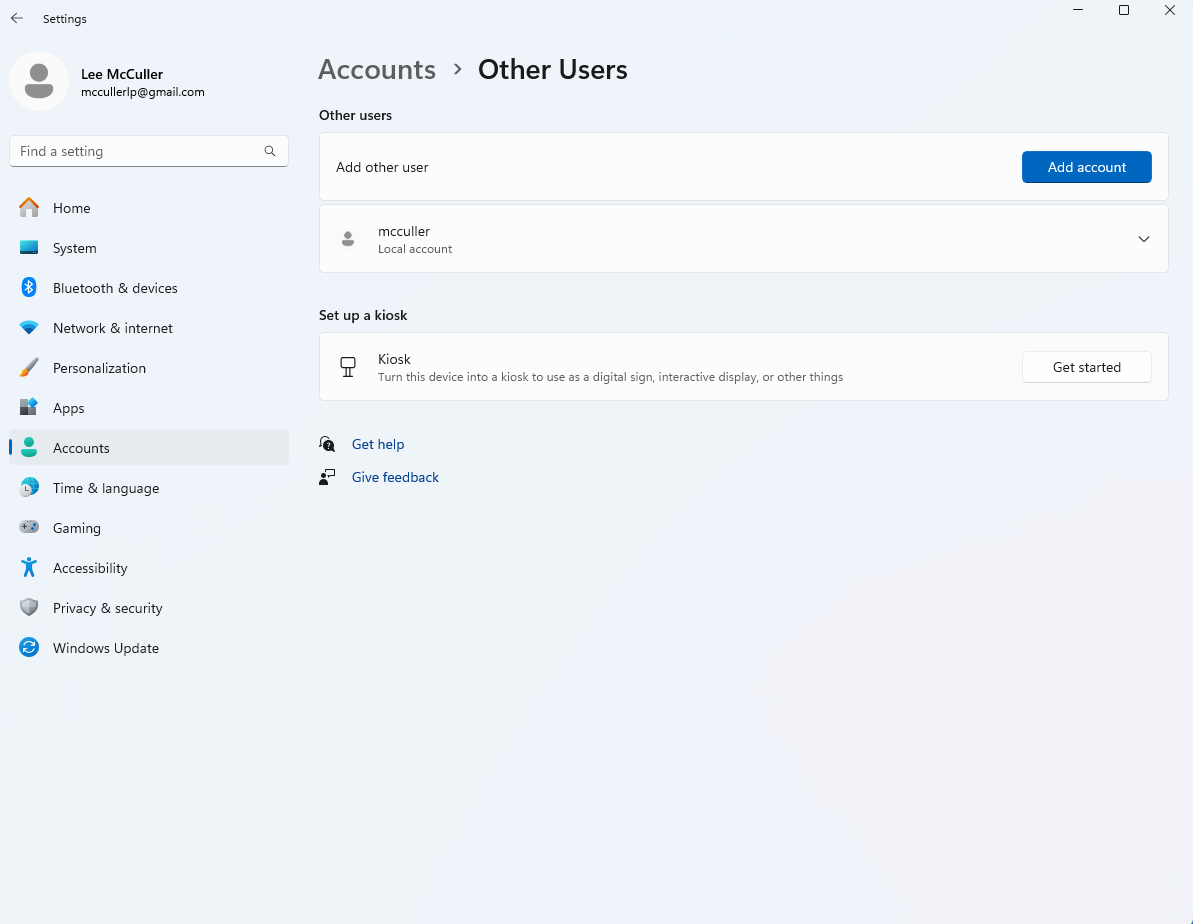
 Copyright © by the contributing authors. All material on this collaboration platform is the property of the contributing authors.
Copyright © by the contributing authors. All material on this collaboration platform is the property of the contributing authors. Ideas, requests, problems regarding Foswiki? Send feedback
This website is using cookies. More info.
That's Fine
